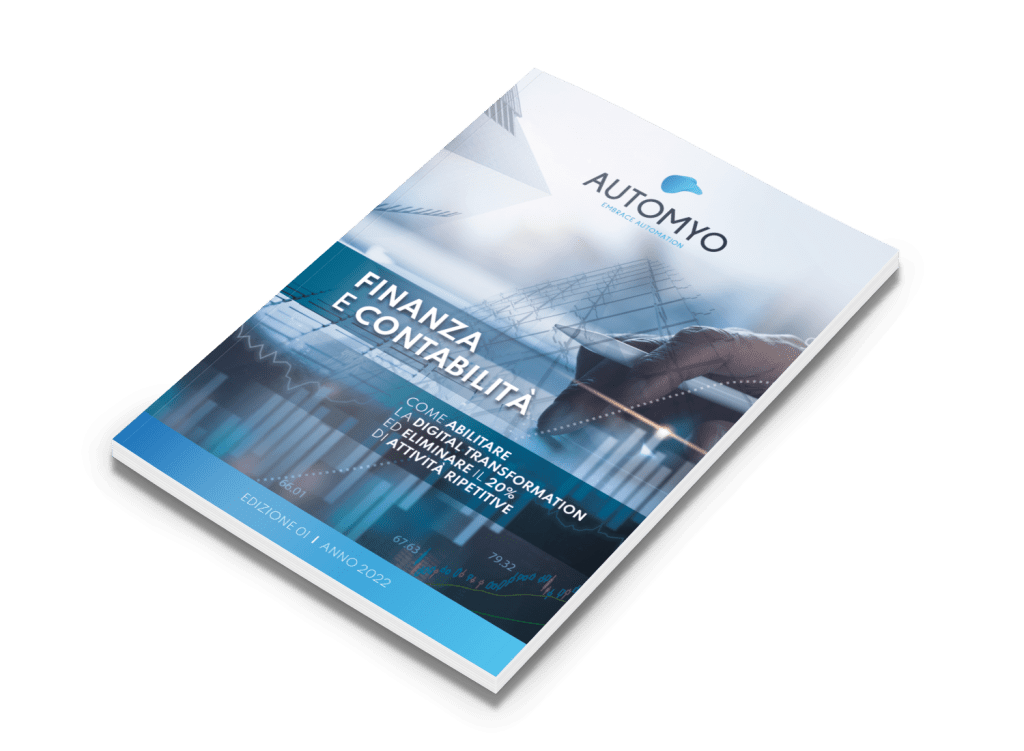FINANCE AND ACCOUNTING
Forget errors and automate up to 15 times the number of daily processes in a third of the time.
Our solution is designed for the accounting and finance of companies that need to optimize management processes and want to improve their accounting and financial planning and control activities.
Specifically, it allows to automate repetitive activities with low added value. In particular:
- Data entry into and between systems
- Loading data from spreadsheets
- Data transformation into standard reports
- Scheduling of recurring events
- The management of timesheets and industrial accounting
- Cash flow and amortization management
- Audit of financial movements
- Asset management.
With Automyo, it is easy to automate workflows that involve the frequent generation of reports in the finance area.
One possible scenario, for example, could be to extract a daily snapshot of granted loans from the financial system, reporting, to the relevant groups, the ones that exceed a certain grant limit and do not progress in their approval phase.
In this way, supervisors have a useful tool that enables them to route targeted inspections designed to restore the correct flow of financial disbursement.
Normally, the production of this type of reporting is conducted manually and can be quite time-consuming.
With Automyo, however, the steps are immediate and help users in their daily work.
Step 01: Plan a flow
A trigger is what starts an automation flow and can easily be referred to as “the triggering event”.
Let’s suppose we schedule a daily time for report submission. The trigger that best meets our needs is a time scheduler. Once the trigger is defined, we enter the flow editor and describe the business process using graphical elements.
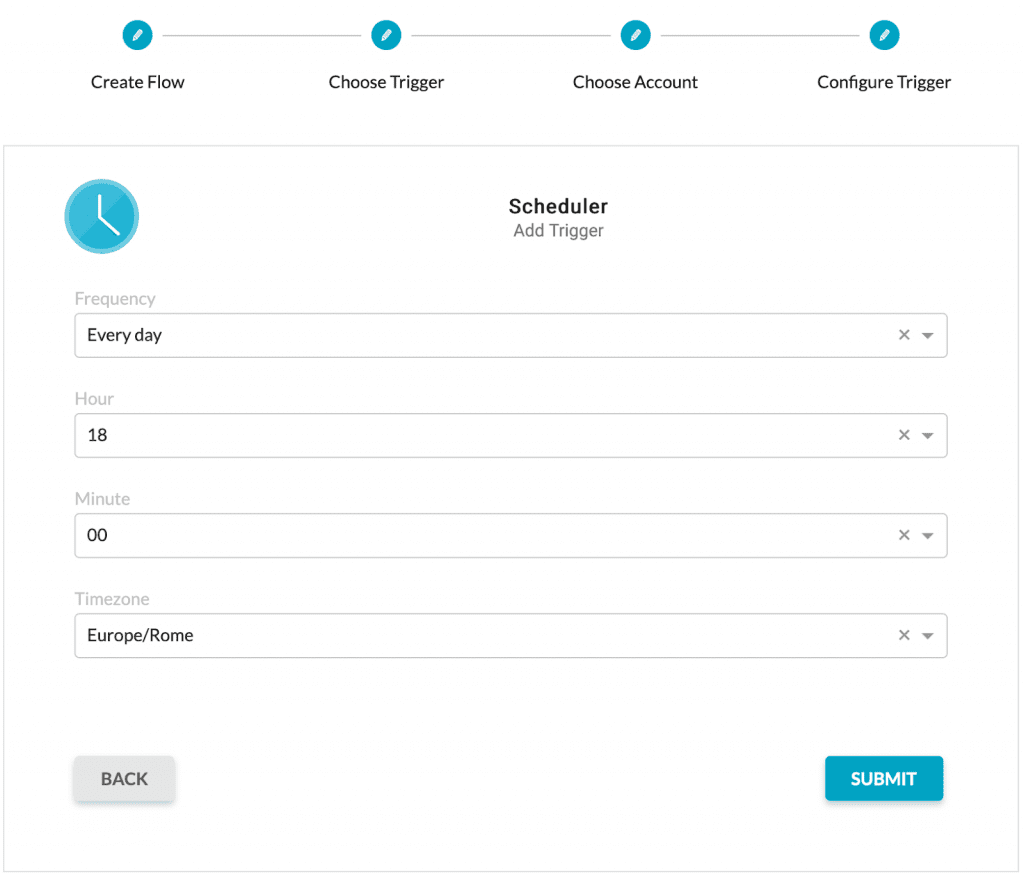
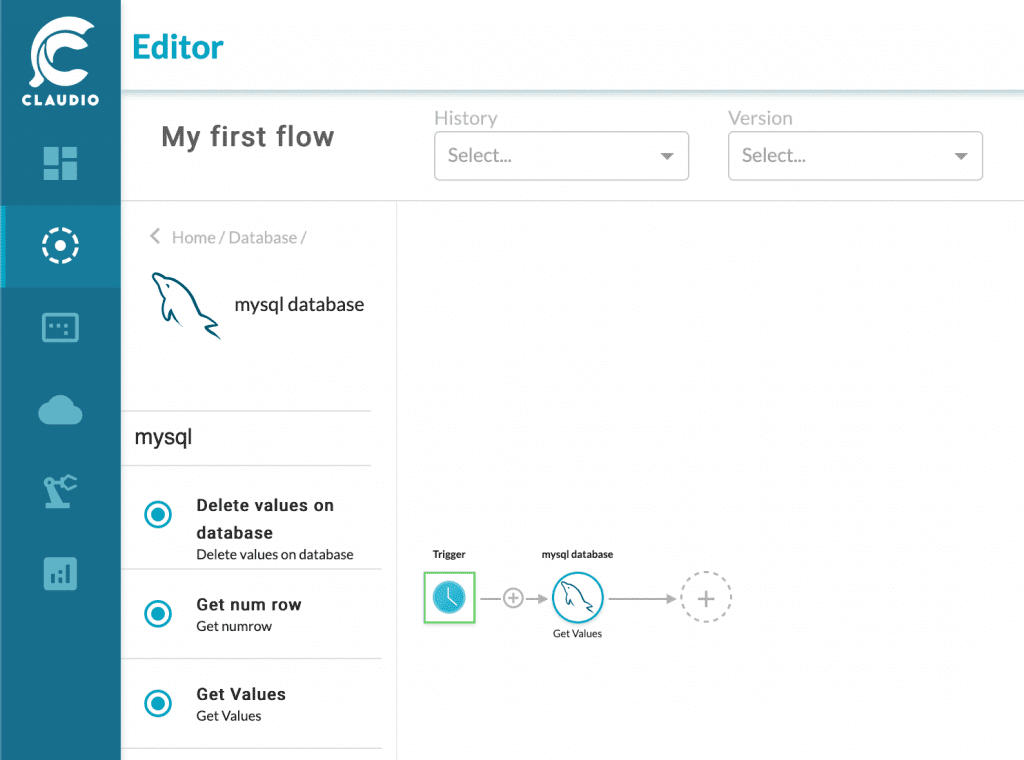
Step 02: Data preparation
To proceed with report production, data must be collected and prepared.
Reading and subsequent filtering can be performed in a variety of ways.
For example, it is possible to read from a database by taking advantage of the plugins provided by our platform.
Automatically it will suggest the fields defined on the reference database allowing customization of the search.
Step 03: Data writing
Then the data read could be written within a spreadsheet that we will use to produce the report. The data, before being written, may be processed by adding a format, calculating formulas, using the functions made available at the bottom. For example, we can create read rows cycles, impose conditions for writing the data, or integrate the data itself with external sources.
In this way the data can be structured and ready to be recovered.
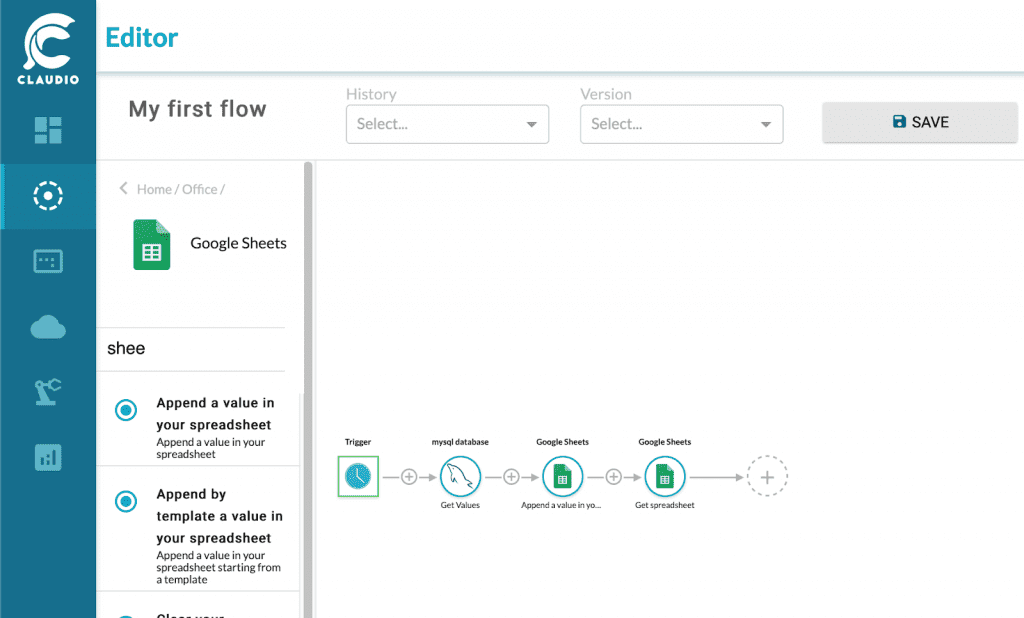
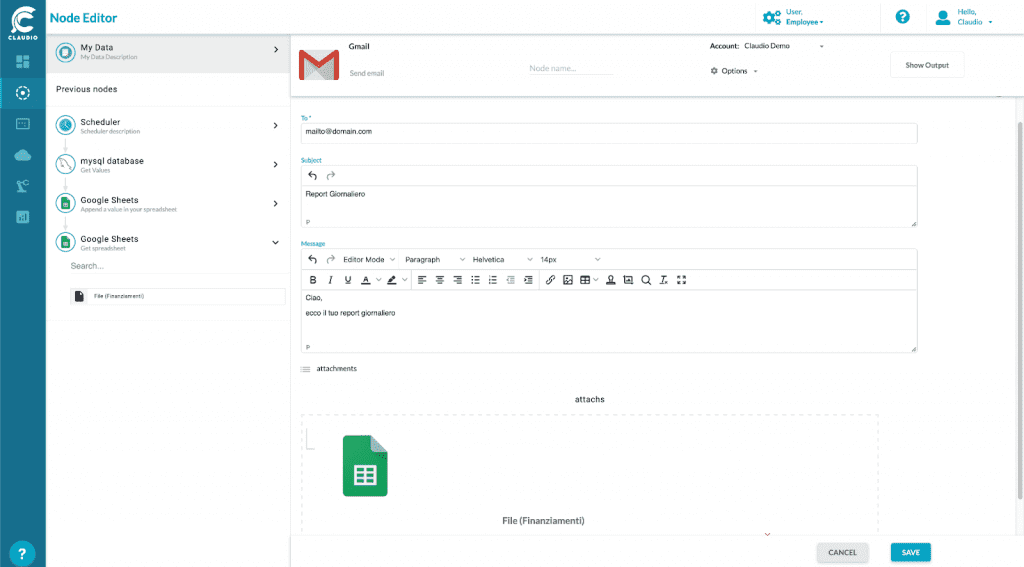
Step 04: Send the report
Once we have produced the data we need in the excel sheet, we can have them sent as an attachment to an email, addressed to the people involved in the process (manager, sales person, etc.).
The customization of the message can cover all the fields of an email, including the recipients, which might differ depending on the type of report extracted.
At this point the flow can already be operational and made available.