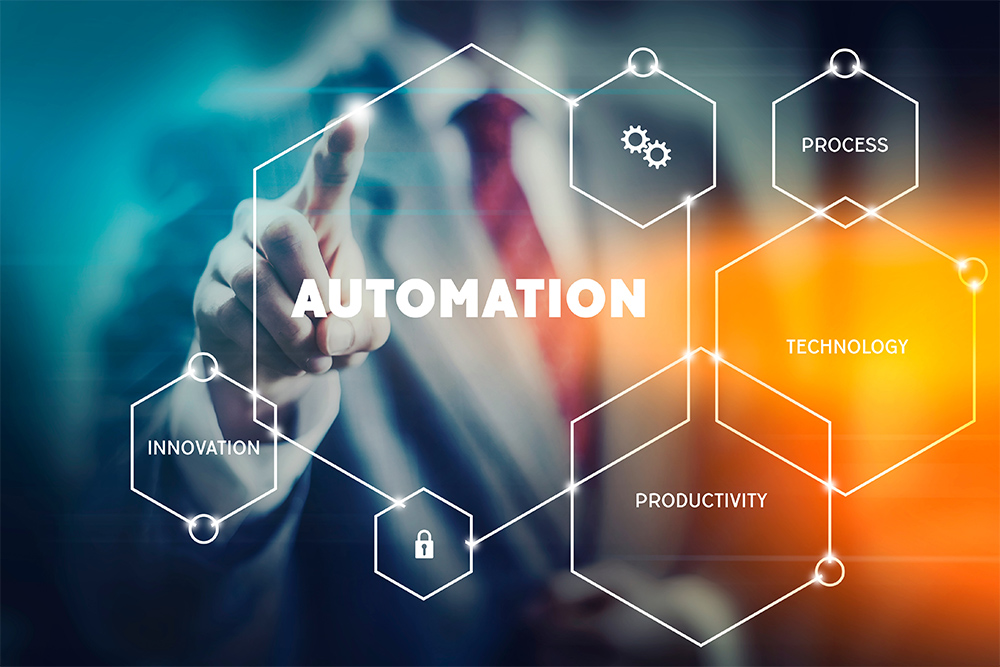
Tax Drawer, our Automation proposal
Public accountants and professionals in the administrative and accounting sector of companies often need to access the tax drawer of their clients, or of the companies, for which they are employees, in order to carry out their activities.
How to automate procedures so as to better process this data? Here is what Automyo can do to support professionals and simplify processes in accounting firms.
Read also: How to automate financial activities in 4 simple steps
How the Tax Drawer Works
The Tax Drawer is designed as a convenient tool to collect all documentation related to payments, taxes, contributions, electronic invoices and much more, in a shared data management perspective.
Interactions with the Tax Drawer, however, are often repetitive and mechanical, stealing time from the professional who has to focus on these low value-added activities, reducing time spent on more important tasks to increase productivity through automation.
The updating of the Tax Drawer is the responsibility of the Internal Revenue Service itself, so the collection of documentation, which is particularly useful in case of disputes by the PA, ensures that the user can check his or her situation, to remedy any shortcomings or provide adequate explanations.
To find this information, one must access the Tax Drawer, either personally through a pin provided by the dedicated Call Center or through a dedicated professional.
It is possible to entrust the activation and consultation of one’s tax drawer and VAT number to an intermediary, such as an accountant or a CAF, “Centro Assistenza Fiscale” (all subjects considered intermediaries are indicated in Article 3, paragraph 3, of Presidential Decree 322/1998).
Since 2013, the Internal Revenue Service has given the taxpayer the option of delegating the management of the tax drawer to up to two intermediaries.
Let’s quickly see what information the Tax Drawer contains.
Taxpayer Master Data
Access to the Tax Drawer gives the right to access all personal tax information of the taxpayer such as:
- one’s biographical data
- tax returns
- amnesties and settlements
- refunds
- information on Vies registration
- payment data using F23 and F24
- registry acts
- sector studies
Taxpayer Tax Returns
In this section, you can view all tax returns filed in recent years. In the various subsections you can find, for example, all tax returns: model 730, pre-filled 730, model Income Individuals, any VAT returns filed, any Irap returns, and model 770 (simplified and ordinary).
Starting from the year 1998, it is possible to find the indication of all declared income for each tax period, both in the 730 models and in the Redditi PF model.
By selecting the year of interest, it is possible to find the tax withholding agent, in the case of employees, or the principals, in the case of self-employment, who certified the income you received in that year. You can download each of these returns in PDF format, or you can download each of the individual panels of which a return is composed.
Communications Of Irregularities
For each tax return filed, it is possible to find any notice of irregularity issued by the Internal Revenue Service. Through the Cassetto it is possible to monitor all notices of irregularities received from the Internal Revenue Service, whether they are formal controls of the declaration or in the case of substantial controls.
In this case, however, it is useful for these communications to be taken over immediately by an accountant to handle the irregularity according to the appropriate actions.
Tax Credits
Inside this section is information regarding tax credits that can be used for offsetting. It can be Irpef credit, coupon, dry, or for VAT holders, also VAT credit. In addition, all credit offsets made each year can be found in this section.
Miscellaneous communications
Within this section is information regarding communications related to:
- statements of Amnesty;
- communications of Concordat;
- Biennial Preventive Arrangement;
- communication Model Vat;
- IRAP option;
- declarations of Intent;
- 730-4 forms.
Cadastral Register Data
Here we will find the cadastral data of real estate. This section can be useful for the payment of Imu and Tasi, and to view the cadastral rent held by various properties.
How Tax Drawer automation works with Automyo
Through Automyo’s no-code automation platform, we have automated the access, extraction, and processing of all this invaluable data, zeroing in on the interaction time with the tax drawer through the use of robots, which simulate human behavior by supporting the professional in retrieving data (e.g., invoices issued/received) or filling in requests. The goal of the platform is to increase productivity through data automation.
Once extracted, this data activates processes that enable accountants and company account managers to effectively respond to all tax obligations and educate appeals promptly, while having control over processes that require accuracy in operations, punctuality in fulfillment, and a lot of manual work and data collection.
Find out how Automyo’s no-code automation platform works in detail in accounting and financial processes
For medium-to-large companies or accounting firms, there is often a dedicated figure to monitor drawers, collect data, and collate inquiries.
Thanks to our platform, it is possible to train dedicated robots to completely replace all those manual operations, which often take up 80 percent of the activities these resources do when they have to interact with the tax drawer.

